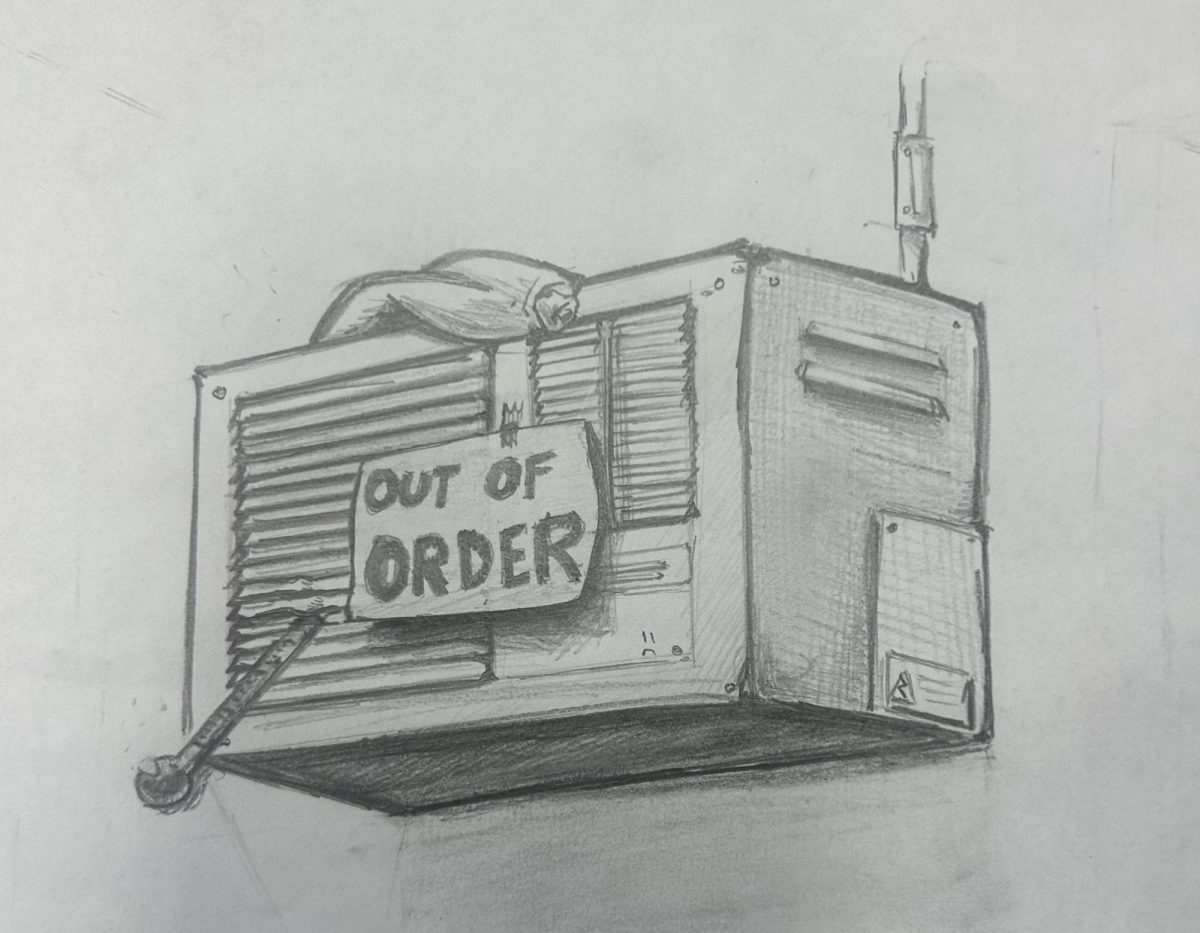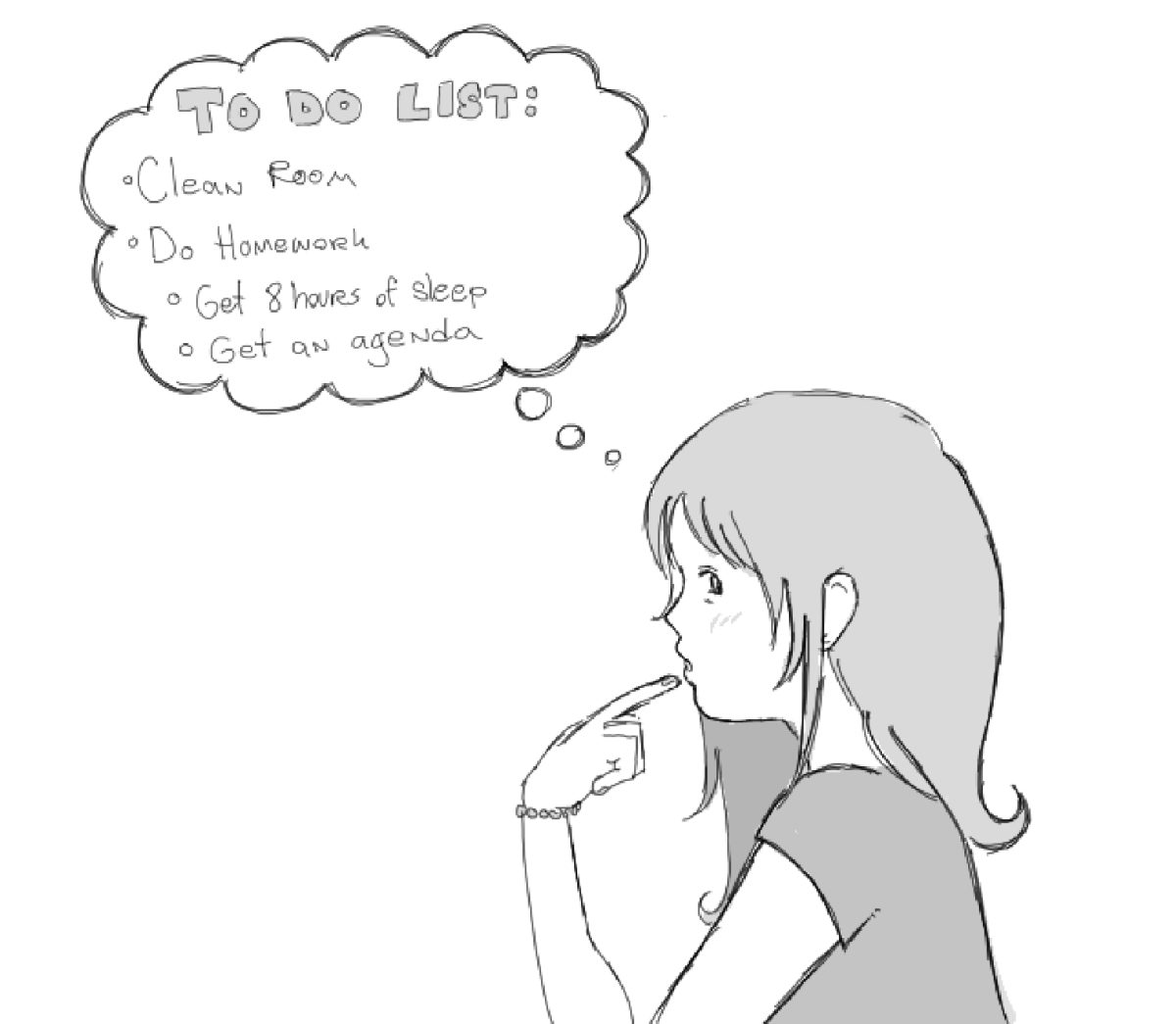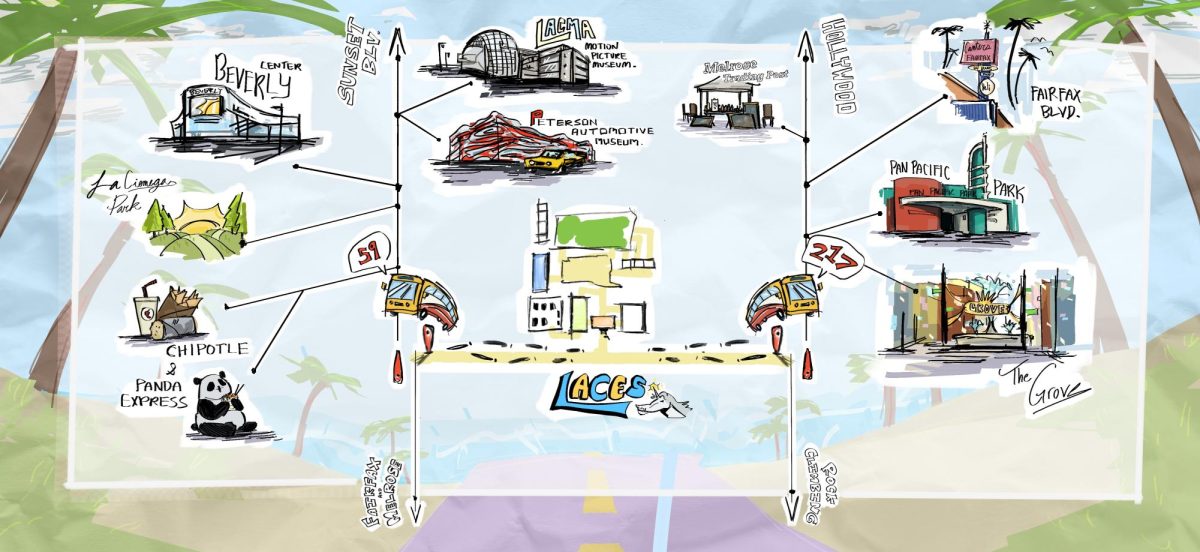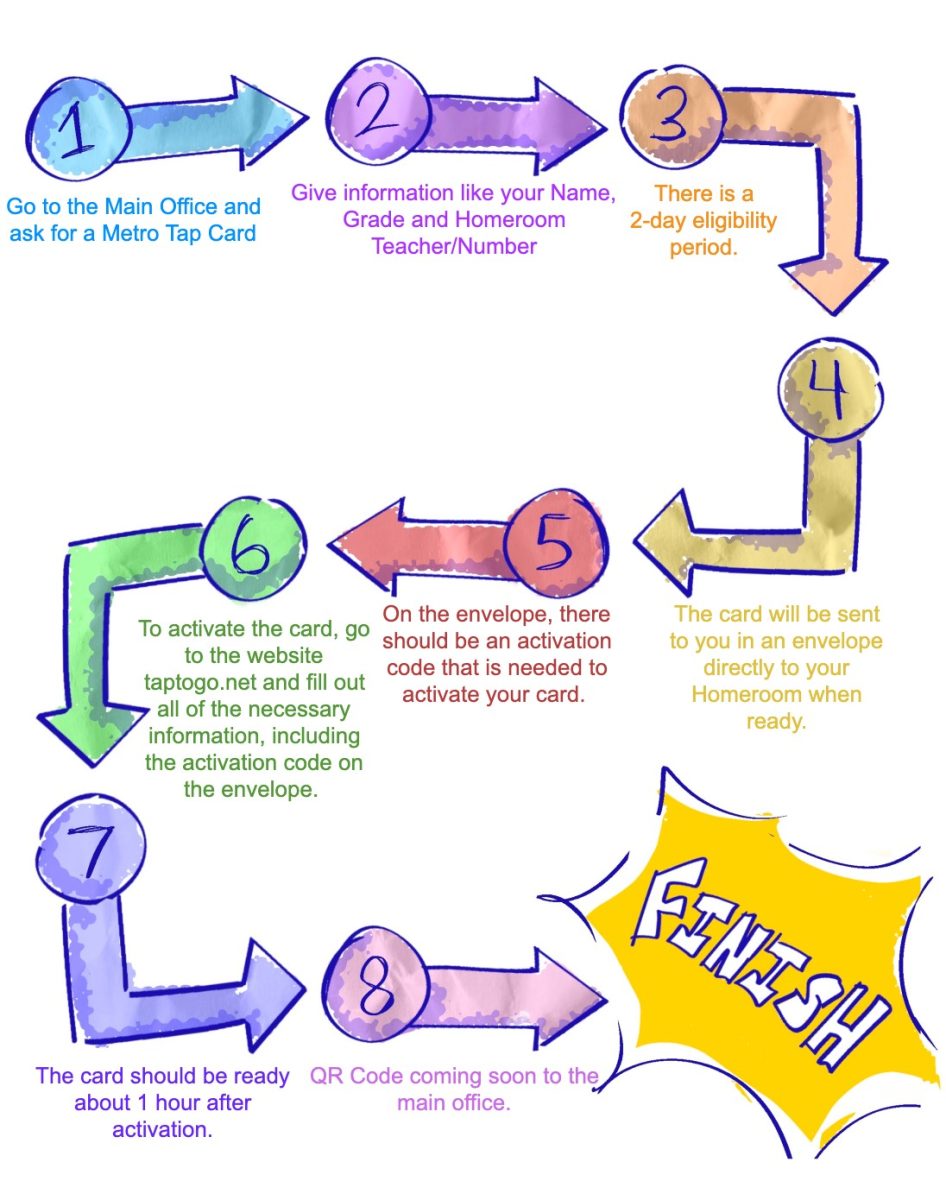On every LAUSD Chromebook, the small shield-like GoGuardian icon appears. Go-Guardian is an educational software tool that monitors online activity and filters content in order to preserve classroom engagement. According to GoGuardian, LAUSD began its partnership with the education technology company in 2015. Their main goal is to equip administrators, teachers and mental health professionals with tools to help students explore the internet for learning and protect students from harmful content on the internet. But what does this tool really do on our Chromebooks?
“It’s just looking at traffic, what websites you’re going to. Because it’s usually an allow list. I mean, most things, they have an allow list and a deny list,” said LACES IT Support Tech Mr. Randall Iwashita.
Additionally, GoGuardian claims to identify signs of student harm and mental health struggles from students’ online histories. However, according to some, it unnecessarily tracks students’ data and creates reports based on their online histories.
“They’ve [GoGuardian] since developed other products like GoGuardian Beacon, which is basically a spying tool, which monitors what kids are writing online,” said Mr. Chad Marlow, a senior policy counsel at the American Civil Liberties Union (ACLU) and author of the report “Digital Dystopia”, which focuses on student surveillance by new types of education technology. The ACLU is a nonprofit civil rights organization.
Recently, GoGuardian’s icon has been accompanied by a light blue one, called Lightspeed Insight Agent. Lightspeed Insight Agent works a little differently than GoGuardian, as according to their website, it is meant to analyze the “compliance” and use of other education technology employed by schools. But this assistant has another function besides analysis of other digital tools. According to their website, it can track the location of each of the devices where Lightspeed is installed, which includes all LAUSD Chromebooks.
“My understanding is, and I haven’t confirmed this, but my understanding is like, if you have it installed on your Chromebook, it can actually location track you while you’re using it,” said Marlow.
Other risks besides data monitoring and location tracking exist related to these technologies. According to Marlow, they are sowing mistrust and breaking down important communication, all while sending a bad message to students.
“The idea that you’re telling students you need to be careful about everything you research, everything you write, everything you communicate, because you could get in trouble if someone doesn’t like what you’re talking about,” said Marlow.
It also directly harms students who need support from the community and destroys that path to help.
“Talk to friends for support. Talk to teachers for support even. You can’t do any of those things because you could get in trouble for it. And I think that creates a terrible situation,” said Marlow.
Instead of school districts paying for digital tools for student safety, there are other non-digital tools that schools can use to prevent student and school crises.
“More guidance counselors, more mental health counselors are great interventions. Even some basic things like classroom doors that lock from the inside, right?,” said Marlow. Despite the drawbacks highlighted by civil rights organizations like the ACLU, these technologies, specifically the web blocking capabilities, can be useful in keeping students engaged in their classes.
“It’s just keeping them away from stuff that they don’t need to be paying attention to,” said Iwashita.